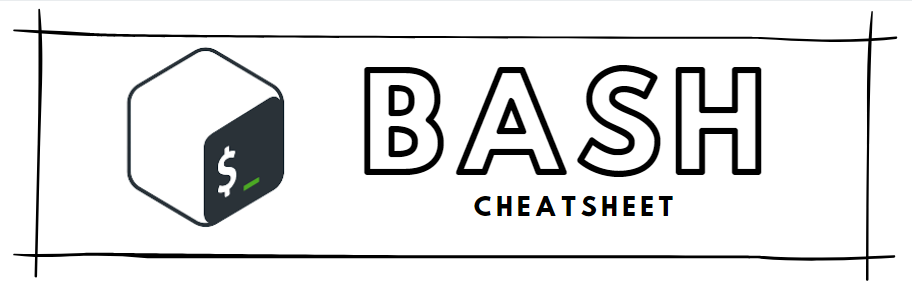
Table of Contents
BASICS
| Syntax | About |
|---|---|
mkdir dir |
create directory ‘dir’ |
touch file.txt |
create new file ‘file’ in current |
clear |
clears window of all commands |
NAVIGATION
| Syntax | About |
|---|---|
cd docs |
navigate int ‘folder’ |
cd .. |
navigate back 1 level |
cd ../.. |
navigate back 2 levels |
pwd |
print working directory |
ls |
list of current directory |
ls -a |
list all plus hidden |
ls -l |
lis all in long format |
ls -t |
list in order of last modified |
MANIPULATING FILES
| Syntax | About |
|---|---|
echo "text" |
print ‘text’ |
echo "text" > notes.txt |
redirect “text” to notes.txt |
echo "text" >> notes.txt |
create ‘notes’ file with ‘text’ |
cat notes.txt |
print contents of ‘notes’ |
cat note1.txt > note2.txt |
overwrite ‘note2’ with contents of ‘note1’ |
cat note1.txt >> note2.txt |
‘note1’ contents appended to ‘note2’ |
cat notes.txt | sort > notes2.txt |
sorts ‘note1’ contents & redirects to ‘file2 |
less notes.txt |
similar to cat, but print one page at a time |
cp note1.txt note2.txt |
copy ‘note1’ into ‘note2’ |
cp docs1/note.txt docs2 |
copy ‘note’ into ‘docs2’ |
cp * docs |
copy all from current into ‘docs’ |
cp m*.txt docs |
copy all files starting with ‘m’ into ‘docs’ |
mv notes.txt docs |
move ‘note’ to ‘docs’ |
mv notes.txt rename.txt |
rename ‘note’ |
mv * docs/ |
move all files from current to ‘docs’ |
rm notes.txt |
remove ‘notes’ (permanent) |
rm -r docs |
remove ‘docs’ and all its files |
rm docs/* |
remove all files in ‘docs’ |
sort notes.txt |
sorts alphabetically |
uniq notes.txt |
filters out adjacent duplicates |
sort notes.txt | uniq > notes2.txt |
filter out duplicates |
command1/command2 |
output of ‘command1’ to input of ‘command2’ |
SEARCHING FILES
| Syntax | About |
|---|---|
grep Text notes.txt |
search for “Text” in file (case sensitive) |
grep -i text notes.txt |
search for “text” in file (case insensitive) |
grep -R text /docs |
search for “text” recursive in ‘docs’ (case sensitive) |
grep -Rl text /docs |
search for “text” in filenames of ‘docs’ |
sed 'S/text/replace/' notes.txt |
search ‘notes’ for “text’ and “replace” (only first of each line) |
sed 'S/text/replace/g' notes.txt |
same but replace “text” globally (all instances) |
wc |
return number of lines, word, characters |
-N |
add line numbers to file |
NANO & ENVIRONMENT VARIABLES
| Syntax | About |
|---|---|
nano notes.txt |
open ‘name’ file in nano editor |
ctrl + o |
saves nano file (letter o) |
ctrl + x |
exit nano |
nano ~/.bash-profile |
create file to store environment variables |
source ~/.bash-profile |
activate changes made in nano for current session |
alias shortcut="command" |
create ‘shortcut’ for “command” eg. pd = “pwd” |
export VAR="value" |
assign “value” to environment variable ‘VAR’ |
echo $VAR |
return value of ‘VAR’ environment variable |
env |
list of environment variables |
env | grep VAR |
value of ‘VAR’ environment variable |
ENVIRONMENT VARIABLES
- USER
- HOME
- PATH: stores list of directories
- PS1: style of command prompt eg. $ or »
SCRIPTS
#!/bin/bash: At the start of every script filevariable="text": declare ‘variable’ with “text”echo $variable: print value of ‘variable’./script.sh: run ‘script’ in terminalread number: user input to ‘number’ variable${var[#]}: access index ‘#’ of ‘var’
CONDITIONALS
if [ $var -op # ]
then
_____
else
_____
fi
Operators (-op):
| Int | Str | Python | About |
|---|---|---|---|
| -eq | == | == | equals |
| -ne | != | != | not equal |
| -le | <= | less than/equal | |
| -lt | < | less than | |
| -ge | >= | greater than/equal | |
| -gt | > | greater than | |
| -z | null | is null |
LOOPS
FOR
Iterate list and do each for each step of list
for each in $var
do
____
done
- Note: ‘each’ defined at top of loop so don’t need $
WHILE
Keep looping while condition true
while [ $var -op # ]
do
____
var = $((var + 1))
done
UNTIL
Keep looping until condition true
until [ $var -op # ]
do
____
var = $((var + 1))
done