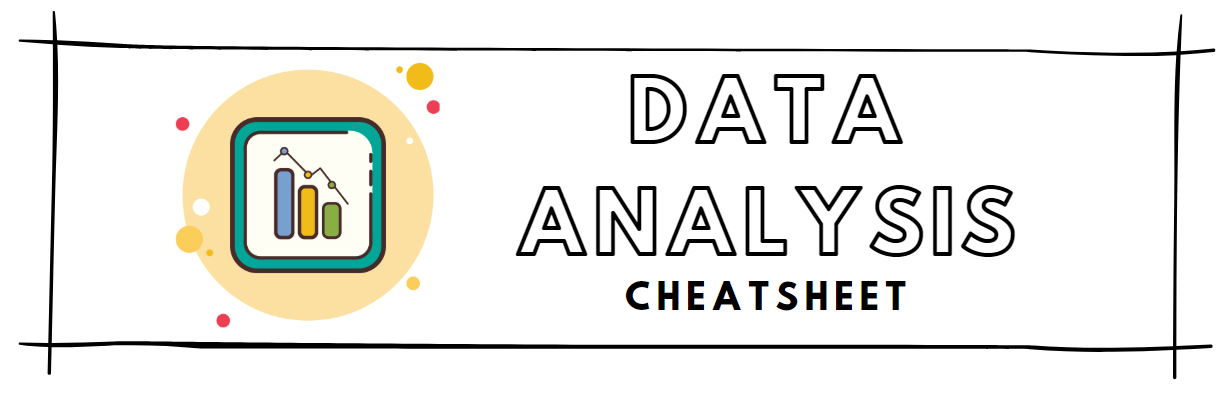SOFTWARE
Table of Contents
OVERVIEW
Data Analysis Type
UNIVARIATE DATA
- single variable
- measurement of single quantitative variable
- can be broken into categories
- can look at multivariate separately
- eg. temperature
BIVARIATE
- two variables, interested in their relationship
- might expect one to be response to other
- can be looked at individually using univariate scatterplots
- look at data by plotting 2D, starting point
- random scatter means there may not be a pattern
- eg. temperature and windspeed
MULTIVARIATE
- more than twwo
FIVE-NUMBER SUMMARY
- The minimum, first quartile, median, third quartile, and maximum of a dataset
- This set of numbers is a great thing to compute when we get a new dataset.
CENTRAL TENDENCY
- most common
Mean
df.column_name.mean()
np.mean(dataset)
np.average(dataset)
- average
- interested in outliers
- average = total of values / number of values
- useful measurement to get the centre of a dataset
Median
df.column_name.median()
np.median(dataset)
- midpoint when ordered
-
not interested in outliers
- the middle value of a dataset that’s been ordered in terms of magnitude (from lowest to highest).
- the median value can provide an important comparison to the mean. Unlike a mean, the median is not affected by outliers.
Mode
stats.mode(array_nums)
- most frequent occurring
VARIATION
- spread of data
Variance
np.var(dataset)
- standard deviation **2
- numeric representation of the spread of the data
- the difference between the data and the mean
- difference = X (single data point)− μ (mean)
- measured in units squared
- small number = data is close together, each data point will tend to be close to the mean, and the difference will be small.
- large number = data spread out, the difference between every data point and the mean will be larger
Standard Deviation
np.std(dataset)
- good when using mean
- tells us the spread of the data
- better to use than variance
- computed by taking the square root of the variance
- By finding the number of standard deviations a data point is away from the mean, we can begin to investigate how unusual that datapoint truly is.
- The larger the standard deviation, the more spread out our data is from the center.
- The smaller the standard deviation, the more the data is clustered around the mean.
- usually expect:
- around 68% of your data to fall within one standard deviation of the mean
- 95% of your data to fall within two standard deviations of the mean
- 99.7% of your data to fall within three standard deviations of the mean.
- over three standard deviations away from the mean = incredibly unusual
Ranges
Max, Min
df.column_name.min()
df.column_name.max()
np.amin(dataset)
np.amax(dataset)
Interquartile Range
stats.iqr(dataset)
- inter-quartile (25-75%)
- good if using median
- q(0.75) - q(0.25) = spread in centre
- standard measure for comparing univariate
Skewness
- (mean-mode) / s
- left skew = -ve
- right skew = +ve
-
symmetric = 0
- Skew = description of the data’s symmetry.
| Skew | Peak | Tails | Median/Mode |
|---|---|---|---|
| Symmetric | one | similar | similar |
| Skew-right | left | right | median < mean |
| Skew-left | right | left | median > mean |
Kurtosis
- flat/sharp
- not used often
Modality
- describes the number of peaks in a dataset.
- Unimodal: one distinct peak, most common.
- Bimodal: has two distinct peaks.
- multimodal: more than two peaks
- uniform distributions: no obvious clustering.
Outliers
- Values that don’t fit within the majority of a dataset
- they can skew our data and lead to error in our analysis
-
be useful in pointing out errors in our data collection.
- a data point that is far away from the rest of the dataset.
- do not have a formal definition
- easy to determine by looking at histogram
- often indicate an error in your data or an interesting insight.
Plots
HISTOGRAM
np.histogram(array_name, range= (min, max), bins = #)
plt.hist(dataset, range=(min, max), bins=#bins, edgecolor = 'black')
- standard first approach
- discrete values
- quick estimate of probability distribution of data
- show percentage of occurences vs. values
- good for small datasets
-
image depends on bins
- reveal, through numbers, interpretable trends in your data
- summarize data that you can use to inform a decision or explain a distribution.
- The two key features of a histogram are bins and counts.
- A bin is a sub-range of values that falls within the range of a dataset, width of each bin is the distance between the minimum and maximum values of each bin, All bins in a histogram are always the same size
- A count is the number of values that fall within a bin’s range.
Describe Histogram
- Center (mean or median)
- Range (max - min)
- Shape (skewness)
- Modality (peaks)
- Outliers
Boxplot
- Also known as ‘tukey boxplot’ and ‘whisker boxplot’
- show spread of data
- intuitive and consistent
- compact alternative to histogram
- compare multiple easier but less detail
Violin Plot
QUANTILES
np.quantile(dataset, [list of quantiles])
- some number where approximate fraction of data
- f= 0.50 ~ 1/2 data <= q(0.50) median
- f = 0.25 ~ 1/4 data <- q(0.25) lower quartile (25%)
- f = 0.75 ~ 3/4 data <- q(0.75) upper quartile (75%)
- falls on datapoint then no problem, but no set method to calculate them
- interpolation is most common sort -> location fNth -> VfN+1 - VfN -> q(f) f=0.5 -> fN=10 -> V11-V10 -> 69-68 -> q(0.5) = 68.5
| Quantiles | Split | Arg |
|---|---|---|
| 2-quantile (median) | 2 groups | 0.5 |
| quartiles | 4 groups | [0,25, 0.5, 0.75] |
| quintiles | 5 groups | [0.2, 0.4, 0.6, 0.8] |
| deciles | 10 | [0.1, 0.2, 0.3, 0.4, 0.5, 0.6, 0.7, 0.8, 0.9] |
| percentiles | 100 | [0.01, 0.02,….] |
Percentiles
np.percentile(patrons, 30)
- the Nth percentile is defined as the point N% of samples lie below it.
- useful measurements because they can tell us where a particular value is situated within the greater dataset.
Quartiles
np.quantile(dataset, Q#)
OR
np.percentile(dataset, %#)
- split the data into fourths
- 0.5 = the second quartile (Q2), the median, 50th percentile, half below and half data above
- 0.25 = first quartile (Q1), 25th percentile
- 0.75 = third quartile (Q3), 75th percentile
- there is no universally agreed upon method of calculating quartiles
- Q1 and Q3 don’t include Q2
- Q1 = take all of the data points smaller than Q2 and find the median
- Q3 = do the same process using the points that are larger than Q2.
- Q1 and Q3 include Q2
- include Q2 when calculating median from data points above and below for Q1 and Q3
- Q1 and Q3 don’t include Q2
- Even: One of the more common ways is to take the average of those two numbers.
PLOTS
Q-Q
- plot percentiles against percentile when 2 datasets have different number of points
- convert both to have 100 so can be plotted against
- if lie on line they they are the same
Mean-difference
- subtract mean from values in Q-Q plot
- different way of displaying Q-Q plot
- plot y=1/2(A+B) against x = [B-A]
CURVE FITTING
Straight Line
- first bext step
- plot line of best fit, linear regression
- does line represent points? (Qualitative)
- find coeffecient of determination (R**2 - quantitative) eg. 0.91 so this linear relationship explains 91% of the variation in y
- even if find linear correlation, doesnt tell us if meaningful relationship between data, look for more data to explain relationship
- correlation does not imply causation
Correlation Coeffecient (R)
- tells relationship
- multiple R’s to choose
Coeffecient of Determination
- R**2 is always 0 or positive
Pearsons
- standard to use for distributed data and linear relationships (dont do by hand)
- if positive then relationship is positive and positively correlated and both increase together
- negative means as one increases the other decreases
- 1 = largest (100%)
- 0 = no trend, scattered all over
- -1 = negative slope
- undefined = can calculate for perfect horizontal or vertical
- 0 = only means not linear correlation (may still be correlated)
Spearmans
- not distributed/not linear data
Least squares
- to fit curve software is looking how far above/below curve the points are, takes those distances and squares them and adds together to find the curve that gives the smallest value to that sum of squares
- reason why people like linear/polynomial fits as there are east/fast algorithms
- non-linear much hard with optimisation problems
- algorithms typically only care about vertical distance
- min sum square never usually write own optimisations
- sum of squares is sensitive to outliers
- ideas works for linear and polynomials
Residual Inspection
- residuals are vertical distance between data and fitted line
- just plot residuals
- above line (bestfit) = positive
- below line == negative
- not useful for linear fits but non-linear makes easier to judge vertical difference
- subtract curve frim data - is there systematic deviation