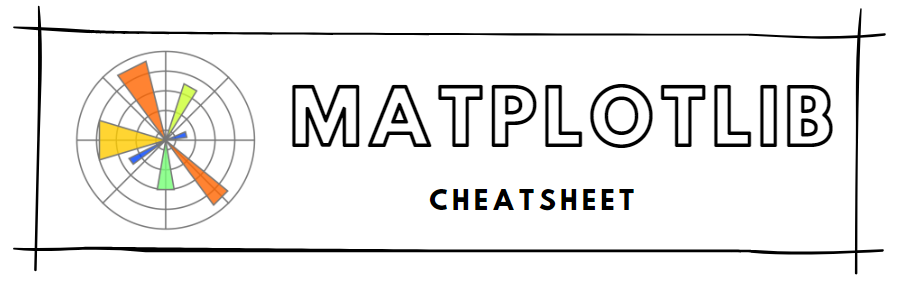
Table of Contents
1. ABOUT
2. FORMATTING
3. LINE GRAPHS
4. BAR GRAPHS
5. PIE CHART
6. HISTOGRAM
7. SCATTER
8. BOXPLOT
ABOUT
- used to create graphs and charts
- if x_values are strings then x_values = range(len(string_list))
Import
from matplotlib import pyplot as plt
Show
plt.show()
Close
plt.close('all'): closes all plots including those that may not have been displayedplt.clf: closes current figure
FORMATTING
Labels
plt.xlabel('x_name_string')
plt.ylabel('y_name_string'')
plt.title('title_string')
Legend
plt.legend(['label1', 'label2'], loc=#): loc positions the legend (defult is best), if specify in .plot() dont need to include list of labels- 0 : best
- 1 : upper right
- 2 : upper left
- 3 : lower left
- 4 :lower right
- 5 : right
- 6 : center left
- 7 : center right
- 8 : lower center
- 9 : upper center
- 10 : center
Set axis
plt.axis(arg)
plt.axis([min_x, max_x, min_y, max_y]): zoom in on graph with specsplt.axis('equal'): shape a circle properly i.e. pie chart
Modify ticks
ax = plt.subplot(args)
plt.plot(args)
ax.set_xticks([values_for_ticks])
ax.set_yticks([values_for_ticks], rotation=#)
ax: an axes object, allows to modify axes in subplotax.set_xticklabels([label_names_for_ticks])ax.set_yticklabels([label_names_for_ticks])
Subplot
plt.subplot(#rows, #cols. index_plot_creating)
plt.plot()
- display two lines side-by-side in different axis, same figure
- any
plt.plot()called after subplot will create line in that subplot plt.subplots_adjust(op_args=value)customise spacing between subplotsleft: left-side margin (default of 0.125)right: right-side margin (default of 0.9)bottom: bottom margin, with a default of 0.1top: top margin, with a default of 0.9wspace: the horizontal space between adjacent subplots, with a default of 0.2hspace: the vertical space between adjacent subplots, with a default of 0.2
Figure
- is the picture/object that contails all of the subplots
plt.figure(figsize=(width, height)): creates a new figureplt.savefig('name_of_graph.png'): save as png, cbg, pdf
Figures and Subplots
fig = plt.figure()
fig.add_subplot()
- add subplot to a figure
Seaborn color
sns.set()
for col in 'xy':
plt.hist(data[col], normed=True, alpha=0.5)
LINE GRAPH
plt.plot(x_values, y_values, color='color_name', linestyle='style', marker='marker', label='for_legend', linewidth=#width)
- visualise how a variable changes over time
plt.plot(x_values, y_values): values1 vs. values2 = y_values vs. x_values
Multiple
plt.plot(x1, y1)
plt.plot(x2, y2)
- call plot twice to have multiple line graphs on same axis
Line Format
- color can be HTML color name or HEX name
- linestyle changes the line
--: dashed:: dotted
- marker sets style for data points
o: circles: square*: star
Shade Error
y_lower = [i - error_value for i in y_values]
y_upper = [i + error_value for i in y_values]
plt.fill_between(x_values, y_lower, y_upper, aplha=transp_amount)
- create shaded error region, then plot line over it
- alpha transparency amount between 0 and 1
BAR CHART
plt.bar(x_values, y_values)
- compare multiple categories of data
- the x-values — a list of x-positions for each bar
- the y-values — a list of heights for each bar
Multiple
x_values1 = [t*element + w*n for element
in range(d)]
- do this for both datasets (changing n for each)
- n = # This is our first dataset (out of 2)
- t = # Number of datasets
- d = # Number of sets of bars
- w = # Width of each bar (default is 0.8)
Stacked
plt.bar(x1, y1)
plt.bar(x2, y2, bottom=y1)
- first set normal (will be bottom), second set with
bottomset to first y (will be top)
Error Bars
plt.bar(x_values, y_values, yerr=error_value, capsize=cap_width)
- caps: horizontal lines at top and bottom
- set error_value to be a list to have a different amount of error for each bar
PIE CHART
plt.pit(data_list,
labels=category_list,
autopct='format',
colors=list_colors
shadow=True
startangle=#
pctdistance=#
explode=explode)
- display elements as a proportions of a whole
plt.axis('equal'): almost always need to use to reshape properly- autopct : shows percentage on each slice with set format
- ‘%0.2f’ — 2 decimal places
- ‘%0.2f%%’ — 2 decimal places, but with a percent sign at the end
- ‘%d%%’ — rounded to the nearest int and with a percent sign at the end
explode = (0.1, 0, 0, 0, 0, 0, 0, 0, 0, 0, 0, 0): the offeset for each slice i.e. apply 0.1 offset to slice one so it is seperated from the rest of the chart
HISTOGRAM
plt.hist(dataset, range=(min, max), bins=#bins, edgecolor = 'black')
- shows how many values in a dataset fall bbetween sets of numbers
- width of each bin is distance been min and max (same)
- height is the number of elements that fall in that bin
- default #bins = 10
Multiple
plt.hist(a, range=(min, max), bins=#bins, alpha=#transp, normed=true)
plt.hist(b, range=(min, max), bins=#bins, alpha=#transp, normed=true)
- call plt.hist() twice before plt.show()
alpha=#transp: 0 is entirely transparent, 1 is opaquehisttype='step: just show outline instead of alphanormed=True: normalise histograms (good when different sample sizes)linewidth=#width
SCATTER
plt.scatter(x_values, y_values)
3D
fig_3d = plt.figure()
fig_3d.add_subplot(1,1,1,projection='3d')
plt.scatter(x,y,z)
BOXPLOTS
plt.boxplot(dataset)
or
plt.boxplot([dataset1, dataset2])
- one of the most common ways to visualize a dataset
-
give you a sense of the central tendency and spread of the data.
- line in the center of the box = median (may not be exactly in middle of box)
- edges of the box = first and third quartiles.
- box length = interquartile range (the middle 50% of data)
- whiskers = spread of dataset. There are many different ways to calculate the length of the whiskers.
- closest point that is 1.5 * IQR from Q1 and Q3 (eg. Q1 - (1.5*IQR))
- min and max
- one standard deviation from mean
- dots beyond whiskers = outliers