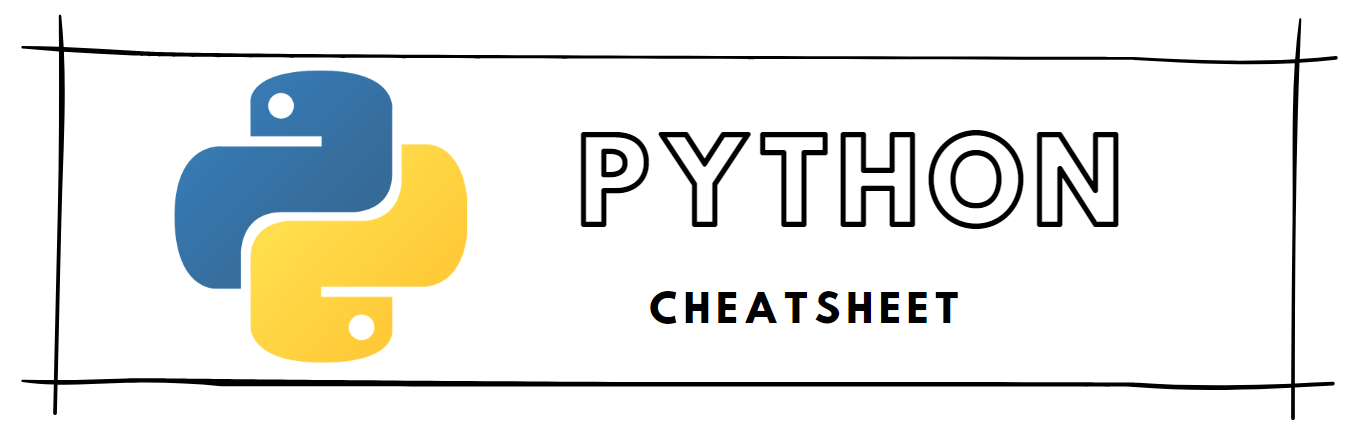Table of Contents
1. SYNTAX
2. STRINGS
3. FUNCTIONS
4. CONTROL FLOW
5. LISTS
5. LOOPS
6. MODULES
7. DICTIONARIES
- Add pair
- add multiple pairs
- update value
- combine-lists-into-dictionary
- get value
- delete pair
- get-all-keys
- get-all-values
- get both
8. FILES
9. CLASSES
- Define
- Object
- Class Variables
- Methods
- Constructors
- Instance Variables
- Attributes
- String representation
- Inheritance
- Exceptions
- Interfaces
- Dunder Methods
SYNTAX
print(" "): result of statement = ouputtype(var): the data type of var
Escape Sequences
\n: newline\t: tabs
Comments
# This is an inline comment
"""
This is a multi-line comment.
So I can write as much as I want.
"""
Variables
var_name = var_value
- stores a value
- use
=to assign or update - names can’t have space or symbol, only underscores (
_), no numbers at start - Boolean Variables: a variable that is assigned with a bool type
- immutable: can’t be changed eg. int, float, strings, tuples
- mutable: can be changed eg. lists
Errors
- bugs: errors that didn’t expect
- debugging: update so there are no bugs
- SyntaxError: something wrong with how written eg. punctuation, mising (), command not where expected
- NameError: word that doesn’t recognise
- ZeroDivisionError: trying to divide by 0
- KeyError: trying to get a key that doesnt exist from dictionary
IndentError: dont have the correct indents
Numbers
int: Integer, whole numberfloat: Floating-point, decimal number- Literal: actual number, not variable
str(num): convert num to a stringrandom.randint(a,b): returns a random value between a and b (inclusive), need to import random
Calculations
+: addition-: subtraction*: multiplication/: division, convert all ints to floats, result is always a float- standard order of operations
**: exponent%: modulo, remainder of division (if number is divisible, then % = 0)var += new: add new to var
None
- special value, used when cant assign a value yet to a variable
- unique & immutable
- equates to False in
ifstatement is None: check if None = True- function with no return prints None
STRINGS
"This is a string"
'This is also a string'
- list of characters (each with an index)
- immutable (cannot change once been created)
- surrounded by
' 'or" " - be consistent with which is used
len(string): the number of characters in the string
Concatenate
+: string concatenation, creates new string'delimiter'.join(string list): any delimiter or escape sequence+=: add to existing string
Search
letter in word: check if character/s are present in stringstring1.find(string2): return index of first time string2 appears in string1
Slicing / Splitting
string[index1:index2]: slicing, creates new stringstring.split('delimeter'): returns list of substrings, default is spaces, if delimeter is a character in string then taken out and if character at end then get empty string in list, can also use escape sequeances
Formatting
string.lower()string.upper()string.title(): First letter is capitalisedstring.strip('char'): removes character(including repeated) from start and end of string, default is whitespacestring.replace(char_to_replace, new_char)"\"string\"": put\in front of special characters so they can still print i.e. string will print with quotation marks
Printing with arguments
'This is {} string'.format(argument1)`
'This is {argument1} string'.format(argument1=argument1)
- puts argument 1 in place of {}
- can use keywords when passing in parameters to function as well
FUNCTIONS
def func_name(param1, param2 = default):
# do something here
return func_value
- scope: where variable exists and can be called
- function definition: begins with
defand contains the entire folloing indented block - functional calls: places a function is invoked
- function signature: the name and parameters
Return
return func_value1, func_value2: return function value: value returned by function, can be multiplevar1, var2 = func_name(param1, param2): var1 = out1, var2 = out2
LAMBDA
func_name = lambda param: return
- shorthand for a function
- param is the input
- return is what is output
lambda x: outcome_if_true if conditional else outcome_if_false
Parameters
- parameter: variable passed into function
- formal parameter: placeholder for name of parameter to be passed in
- default: this value will be used for parameter if none passed in
param=default_value: those with defaults need to go at end of param list, make sure default is a mutable item (eg. ) or None
Arguments
- arguments: values passed in function call
func_name("hello","name"): positional arguments: assignments depend on position in function call
Positional Argument Unpacking
def func_name(*args):
var_name = args[0]
for arg in args[1:]:
#do something
return var_name
- unpacks arguments given by position, args passsed in will be a tuple, can be any number of args (eg. iteate through list of args), put at end of list of params
func_name(*arg_names): to call
Keyword Arguments
func_name(param_name=arg_value)- pass arguments with names of parameters, explicitly refer to what each argument is assigned
def func_name(param_name=None): if param_name is None: param_name = []
Keyword Argument Unpacking
def func_name(**kwargs):
- unlimited keyword arguments asa dictionary
func_name(**arg_names)
Decorators
def decorator_name(func_name):
def wrapper(*args, **kwargs):
# do stuff
func_name(*args, **kwargs)
return wrapper
@decorator_name
def func_name(param):
# do stuff
- add extra to exisitng function
@: func_name called with decorator
CONTROL FLOW
- program executes from top down, need to include conditions to tell when to execute certain parts of the code
Boolean Expressions
- expression can only be
TrueorFalse - these are the only
booltypes - boolean variable: variable assigned with bool type
Boolean Operators
- logical operators that comine smaller boolean expressions into larger ones
and: both must be True, otherwise Falseor: True if either is Truenot: reverse boolean value
Relational Operators
- creates boolean expressions by returning either
TrueorFalse ==: Equals!=: Not Equals>: Greater than<: Less than>=: Greater than or equal to<= :Less than or equal to
Conditional statement
if (this is True):
# do something
elif (this is True):
# and if condition not met
# do something
else:
# none of above conditions have been met
# do something
- once executed one of the lines that is the end of the statement
Try and Except
try:
# some statement
except ErrorName:
# this error occured so stop and do this
LISTS
list_name = [item1, item2]
- Ordered set of objects
- include space after comma
- can have mised data types (including other lists)
len(list_name): number of elements in listlist_name.count(var): return the number of times var appears in list
Create
list_name = []: empty listlist(object_name): convert object to listrange(start, end, step): consecutice from start (default is 0) to end (exclusive), increase each value by step
Combine
zip(list1, list2): return object that contains list of pairs (each pair has 1 from each)list_name.append(var): add var to end of listlist_name + [var_name]: add [var] to list (must be in a list)
Sort
list_name.sort(): sort asc, returns None, changes original listsorted(list_name): generates new list, doesnt change original list
Index
list_name[num]
- position of element in list
list_name[0]: first element in listlist_name[-1]: last elementlist_name[-3:]: last 3 elementslist_name[start:end]: slicing, end is exclusivelist_name[:end]: from start of list to endlist_name[start:]: all in list from start
Manipulate
list_name.pop()takes the last item off the list
List Comprehension
- add item to list when if statement true when iterating through list
new_list = [item for item in list_name if item if item[0] = ''] - true and false response when iterating throug list
new_list = [`answer1` if item > 0 else 'answer2' for item in list_name] - manipulate each item in the list
new_list = [item + 'something' for item in list_name]
LOOPS
for
for temp_item in list_name:
# each item in list does this
break: stops loopcontinue: skips to next irange(): use to do something # timesfor i in range(3): # do this 3 times
nested
for small_list in big_list:
for item in small_list:
# do something
while
while condition == True:
# keep going
MODULES
- package code into files or sets of files
- a collection of Python declarations intented to be used as a tool
- also referred to as libraries or packages
package: directory that holds collection of modules
Import
from module_name import object_name as alias_name
- includes all imports at top of file
import *: imports all, but can be risky as overwrites existing
from file_name import func_name
- use to import files from in same directory
- file_name is without .py
datetime
from datetime import datetime
datetime.now(): current time
random
import random
random.choice(num_list): which takes a list as an argument and returns a number from the listrandom.randint(num1, num2): which takes two numbers as arguments and generates a random number between the two numbers you passed inrandom.sample(range, num): that takes a range and a number as its arguments. It will return the specified number of random numbers from that range.
pyplot
from matplotlib import pyplot as plt
plt.plot(x, y): plots x and y against eachotherplt.show(): prints the plot
decimal
from decimal import Decimal
Decimal('#')- arithmetic acts much more as expected with rounding floating numbers
DICTIONARIES
dict_name = {"key1": value1, "key2": value2}
- unordered set of key and value pairs
- add space between pairs as good practice
- keys: numbers or strings, must have a hash value, unchangeable
- values: can be any datatype
- can be mixed
empty_dict = {}len(dict): the number of pairs in the dictionary
Add pair
my_dict["new_key"] = "new_value"
Add multiple pairs
dict_name.update({pairs})
Update value
my_dict["existing_key"] = "new_value_to_replace"
my_dict["existing_key"] += value
Combine lists into dictionary
dict_name = {key:value for key, value in zip(list1_name, list2_name)}
- list1_name will be key and list2_name will be value
Get Value
dict_name.get(key, value_if_none)
- returns the value of the key
- If key doesnt exist returns None or specific value_if_none
OR
dict_name['key']
- if key doesnt exist will get KeyError
- can check if exsists first using try and except
key_to_check = "Landmark 81" try: print(building_heights[key_to_check]) except KeyError: print("That key doesn't exist!")
Delete Pair
dict_name.pop(key, default_if_none)
- need to know key value
- can specify vlaue to return if key doesnt exist
- can be used to add variable and then delete
var_name += dict_name.pop(key, default_value) other_dict_name[other_key] = dict_name.pop(key, default_value)
Get all keys
list(dict_name)
- returns a list of just the keys
dict_name.keys()
- returns a dict_keys object, view object, cant modify
- used for list iteration
Get all values
dict_name.values()
- returns a value_keys object, view object, cant modify
- used for list iteration
list(dict_name.values())
- alternative as there is no built in list option for values
Get both
dict_name.items()
- returns dict_list object, each element is a tuple
- use to iterate through dictionary
for key, value in dict_name.items(): # do something
FILES
with open('file_name.txt', 'r') as file_var:
# do something
with: invokes context manager, which takes care of opening (with open()) then closing after leave indented blockr: read-mode (default)w: write-modea: append-mode
TXT FILES
Read all
with open('file_name.txt') as file_var:
file_contents = file_var.read()
- get the whole of file_name in 1 string
Read line by line
with open('file_name.txt') as file_var:
for line in file_var.readlines():
# do something
- read a text file line by line instead of having the whole thing
Read a line
with open('file_name.txt') as file_var:
first_line = file_var.readline()
second_line = file_var.readline()
- only read a single line at a time
- don’t iterate through whole file
- each call of readline() moves to next line
Write
with open('file_name.txt', 'w') as file_var:
file_var.write("Text to go in file")
wparamater indicates to open file in write-mode- if file_name exists then oit will be completely overwritten
Append
with open('file_name.txt', 'a') as file_var:
file_var.write("Text to add to file")
aparamater indicates to open file in append-mode- add text on neew line in file_name after exiting text
Old way
file_variable = open('file_name.txt', 'a')
file_variable.write("Text to add")
file_variable.close()
- since no
withmust remember to close
CSV
col1, col2, col3
row1_value1, row1_value2, row1_value3
row2_value1, row2_value2, row2_value3
- comma seperated values
- first line is the column names
Import CSV
import csv
Read CSV
list_to_append = []
with open('file_name.csv', newline='') as file_var:
file_reader = csv.DictReader(file_var, delimiter=',')
for row in file_reader:
list_to_append.append(row['csv_col_name'])
- stores as dictionary
- keys of dictionary are col_names (i.e. csv first line) by default
newline='': so don’t accidentally mistake a line break in one of our data field as a new row in CSVdelimiter=';'specifies how seperated, comma is default
Write CSV
data_to_write = [{'col1': row1_value1, 'col2': row1_value2, 'col3': row1_value3},
{'col1': row2_value1, 'col2': row2_value2, 'col3': row2_value3}]
with open('new_file_name.csv', 'w') as file_var:
fields = ['col1', 'col2', 'col3']
output_writer = csv.DictWriter(file_var, fieldnames=fields)
output_writer.writeheader()
for item in data_to_write:
output_writer.writerow(item)
file_var.writeheader(): writes all fieldnames as first row in fileoutput_writer,writerow(item): writes each value as a line
JSON
{
'key1': value1,
'key2': value2,
'key3': value3,
}
- JavaScript Object Notation
Import
import json
Read JSON
with open('file_name.json') as file_var:
data_var = json.load(file_var)
- saves as dictionary
Write JSON
data_to_write = {dictionary_values}
with open('new_file_name.json', 'w') as file_var:
json.dump(data_to_write, file_var)
CLASSES
- defining classes and creating objects is Object Oriented Programming (OOP)
- Polymorphism: flexibility in programming, abstract concept, describes the same syntax doing different actions depending on the type of data
Define
class ClassName:
pass
- template for a data type
- describes the kids of information that class will hold and how interact with it
pass: intentially left blank so dont get indentation error
Object
var_name = ClassName(params_for_init)
- class must be initiated i.e. create an instance
- class instance = object
- takes a class and turns it into an object
type(object): returns class it is an instance of__main__.ClassName: instance of ClassName in current file
### Class Variables
class ClassName:
class_var = ""
- same data available to every instance of a class
- attribute of an object
object_name.class_var: access the class variable once an instance is createdself.class_var: to access class variable within class methods
Methods
class ClassName:
def method_name(self, args):
var_name = self.class_var # do something
- functions that are defined as part of a class
self: first argument is always the object that is calling the methodobject_name.method_name(args): call the function, automatically passes object as self- override: replace existing method from base class by adding a different definition for it in the subclass, when call method on subclass it will use this version instead
Constructors (__init__)
class ClassName:
def __init__(self, param):
self.param = param
# do something
- initialise a newly created object
- method that is called automatically every time a class is instantiated
Instance Variables
object_name.instance_var = ''
- attribute of an object
- data held by an object, not shared by all instances of a class, specific to object
object_name.instance_var: access instance variable of objectself.param_var: best to define instance varibales in constructor
Attributes
- instance and class variables are both attributes of an object
AttributeError: if try to access attribute that is not instance/class variablehassattr(object_name, attribute_to_check): returns True if object has attribute, else Falsegettattr(object_name, attribute_to_check, default_value): return True if has attribute, else default_valuedir(object): directory, returns list of object attributes__attr_name__: internal attribute defined automatically by python for all objects
String Representation (__repr__)
class ClassName
def __repr__(self):
# return a string
- default from print() only shows where class defined and memory address
__repr__: overwrite string representation for class, must return a string, only param is self
Inheritance
class BaseClassName:
def __init__(self, param):
self.param = param
class SubClassName(BaseClassName)
def __init__(self, param, param2)
super().base_class_func_name(param)
self.param2 = param2
- inherit from another class when creating a new class that needs the same code but with distinct usage
- base class: also called parent class
- subclass: the one inheriting, also called child class
issubclass(class_to_check, base_class_name): returns true if first arg is a subclass of second arg, else False (TypeError if neither arg is a class)super(): used to add extra logic to existing method, call the method from the parent class, returns a proxy object
Exceptions
class NewExceptionName(Exception):
# do something
Exception: built in class- NewException will behave the same as exception with added functionality
raise NewException: call NewExceptiontry: ..... except NewException: ...
Interfaces
class Class1:
def func1():
#do stuff
class Class2:
def func1():
# do stuff
obj_name.func1()
- two classes have the same method names and attributes i.e. different classes can perform the same operation
- doesn’t check which class the object is an instance of
- useful when it doesnt matter the class of the object only what it can do
Dunder Methods
def __dunder__(self, params):
- a way to use polymorphism
- sometimes called ‘magic’ methods, special behaviour
__init__: called everytime class is instantiated__repr__: overwriteprint__add__: overwrites+functionality__iter__: overwrites ‘iter()__len__: overwriteslen()__contains__: overwritesin