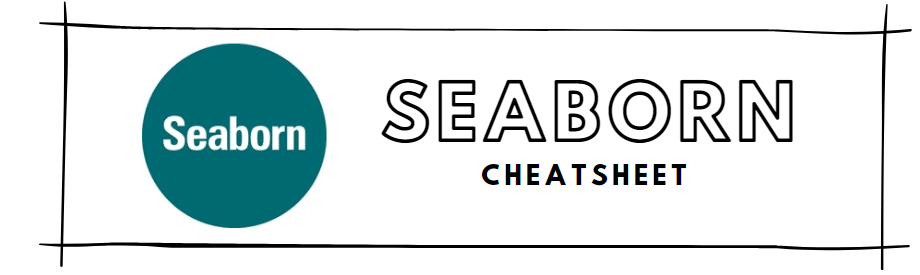
Table of Contents
1. ABOUT
2. FORMATTING
3. BARPLOT
ABOUT
- based on Matplotlib, but improves
- provides a more visually appealing plotting style and concise syntax.
- natively understands Pandas DataFrames, making it easier to plot data directly from CSVs.
- easily summarize Pandas DataFrames with many rows of data into aggregated charts.
Import
import seaborn as sns
Show
plt.show()
Setup
f, ax = plt.subplots(figsize=(width,height))
FORMATTING
Labels
ax.set_title() : same as plt.title()
Modify Ticks
import matplotlib.ticker as mtick
fmt = '${x:,.0f}'
tick = mtick.StrMethodFormatter(fmt)
ax.yaxis.set_major_formatter(tick)
- add $ to tick names on y-axis
Style
sns.set_style('style')`
- default is ‘darkgrid’
- built in themes : darkgrid, whitegrid, dark, white, ticks
- background colours : dark, white, tick
- grids: whitegrid, white(no grid)
Despine
sns.despine()
- change usage of spines i,e, the borders of the figure
- removes top and right spines
(left=True): pass in to also remove other spinrs- normal default without this call is four spines
- must call have sns.plot_func()
Scale
sns.set_context('scale_type', font_scale=text_size, rc={"grid.linewidth": 5})
- scale_type : presets = paper, notebook(default), talk, poster
- rc: run command, override one of the commands called with scale_type
- poster =
{'axes.labelsize': 17.6, 'axes.titlesize': 19.200000000000003, 'font.size': 19.200000000000003, 'grid.linewidth': 1.6, 'legend.fontsize': 16.0, 'lines.linewidth': 2.8000000000000003, 'lines.markeredgewidth': 0.0, 'lines.markersize': 11.200000000000001, 'patch.linewidth': 0.48, 'xtick.labelsize': 16.0, 'xtick.major.pad': 11.200000000000001, 'xtick.major.width': 1.6, 'xtick.minor.width': 0.8, 'ytick.labelsize': 16.0, 'ytick.major.pad': 11.200000000000001, 'ytick.major.width': 1.6, 'ytick.minor.width': 0.8}
- poster =
Palettes
sns.set_palette('palette_name')
- if not called will use default colours
- defaults: depp, muted, pastel, bright, dark, colorblind
sns.color_palettte(list_of_colours): create own pallette and then call set, or pass in name of a color brewer palette and # of variablessns.palplot(palette_var_name): visualise colours of palette
| Palette | When to use | About |
|---|---|---|
| qualitative | distinct but non-ordered categories | set of distinct olours, easy to distinguish categories, no particular ordering/meaning |
| sequential | a variable exists as ordered categories , or as continuous values that can be put into groups | move sequentially from a lighter to a darker color, only when high values need to be emphasised |
| diverging | both the low and high values might be of equal interest | dark to light to dark, dark more important as attract attention |
BARPLOT
sns.barplot(data=df, x='x_col_name', y='y_col_name')
- by defalt will aggregate
yand plot mean of eachx - sam in matplotlib as subplot() + bar() + xticks() + xticklabels() +xlabel() + ylabel()
Error Bars
sns.barplot(...., ci='error_measure')
- adds error bars by default using bootstrapped confidence interval (95%)
ci='sd': use standard deviation for error bar instead
Aggregate
sns.barplot(...., estimator=aggregate_func)
np.median: many outlierslen: categorical and want to count how many times each category appears (eg. survey respones)- by default calculates mean
Aggregate by multiple
hue='other_x_col_name'
- nested categorical value, colour data based on 3rd variable
DISTRIBUTIIONS
- univariate: only has one variable, one-dimensional
- KDE plots
- Box plots
KDE plots
sns.kdeplot(dataset1, shade=True)
sns.kdeplot(dataset2, shade=True)
- Kernel Density Estimator
- sense of a univariate as a curve, shows shape of the data
- preferable to histogra, smooth the datasets, allow to generalise over the shape of our data (not specific data points)
shade: when area under the curve is shadeddata: pandas dataframe, python list, numpy array
Box plots
sns.boxplot(data=df, x='df_x_col', y='df_y_col')
- shows range of dataset eg. outliers, where significant portion of data lies
- The box represents the interquartile range
- The line in the middle of the box is the median
- The end lines are the first and third quartiles
- The diamonds show outliers
- x and y are one dimensional set of values
Violin plots
sns.violinplot(data=df, x='df_x_col', y='df_y_col, hue='3rd_variable', split=True)
- good for showing multiple distributions at 1 time
- maps each individual data point, get an estimation of the dataset thanks to KDE
- two KDE plots that are symmetrical along the center line
- white dot represent the median
- thick black line in the center of each violin represents the interquartile range
- lines that extend form the center are the confidence intervals (95%)
- split shows the hue together instead of side by side
STRIP PLOTS
sns.stripplot(x='x', y='y', data=df)